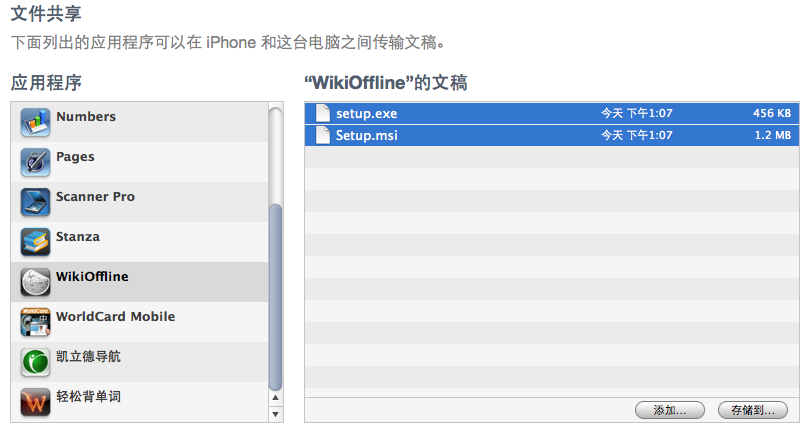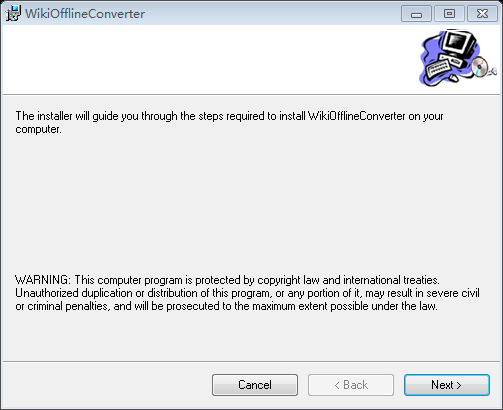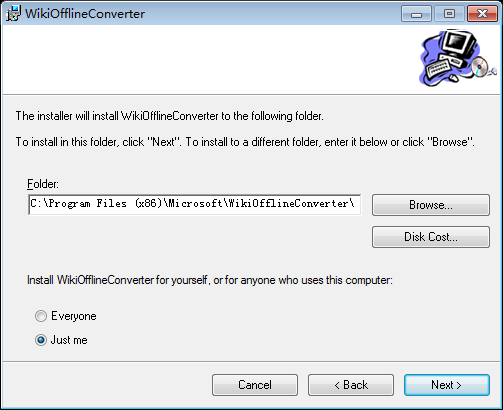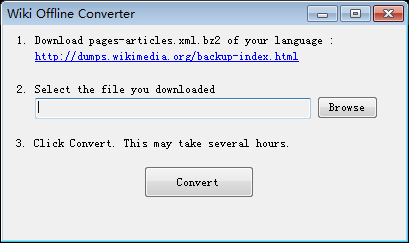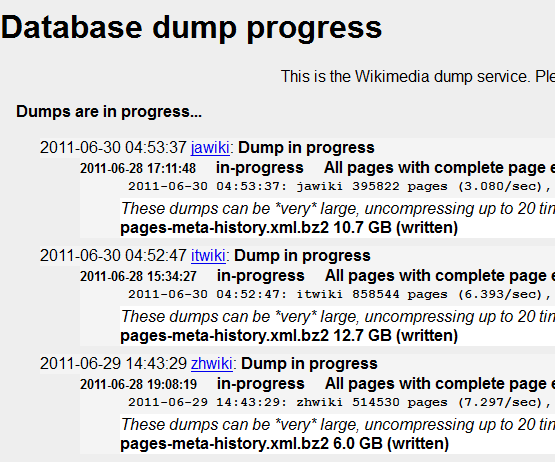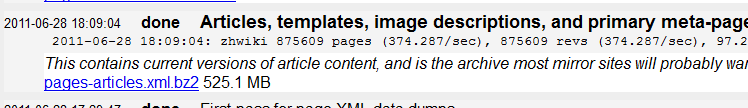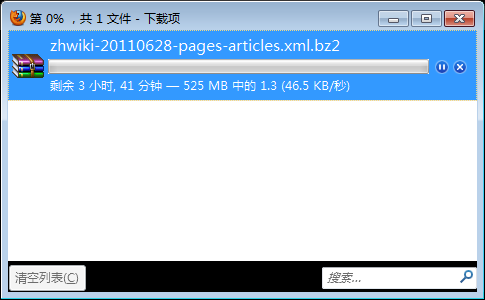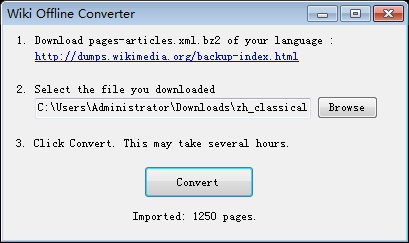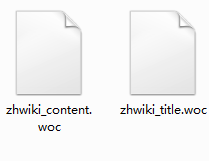2011年07月9日
WikiOfflineConverter Help
WikiOffline 是一款运行在iOS上的可以让你查看完整离线维基百科文件的App,不过使用内容之前需要将下载的维基离线dump文件转换一下格式,而且它的转换程序是windows的,写个简要说明在这儿。
1. Use iTunes File Share to get the install files. Copy these two files to your windows.
2. Run setup.exe to Install it.
3. Run the WikiOfflineConverter tool.
4. Click the link, Select the wiki language you want, and download the pages-articles.xml.bz2 file.
5. When download finished, use convert tool browse and select it. Then click Convert button.
6. Go to the install folder find the two files, upload them to app’s document folder use itunes’s file share.
7. Now, you can open the app in your iphone or ipad and search and read it.
最后附上我已经转换完成的最新的6月28日版中文离线dump文件:http://u.115.com/file/e6vjyqox 大家直接下载,可以省下转换的时间了,因为转换确实很慢。